As a remote freelance software developer I spend a lot of time sitting down working on a computer. I have built my home office equipped with several desks and computers.
A couple of years ago, I thought I would join in on the craze to improvise to convert one of my desks to a standing desk. I was able to raise the desk to a fairly high level and attaching my dual monitors to Lavolta Stand Arm Pole for 2x Monitor
This seemed to work well, but unfortunately the keyboard always felt a little too low and unnatural to work for extended periods of time. I needed to find a way to raise the keyboard, which initially was using a number of my programming books, which worked well for a few weeks.
Searching for alternative solution, I came across the Lavolta Ergonomic Laptop Table , which I figured would be useful.
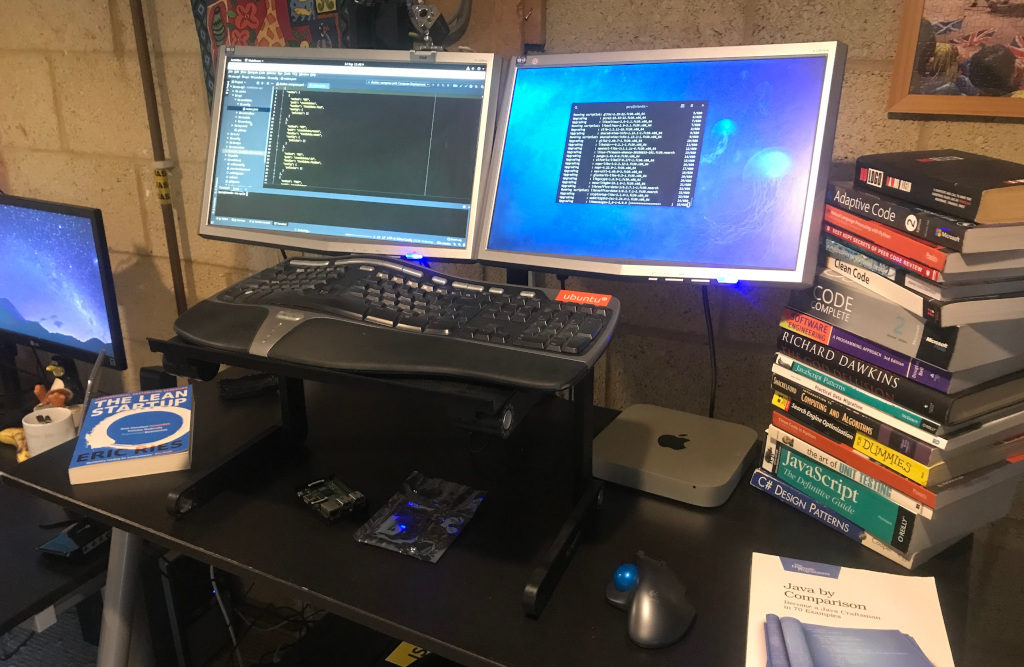
It worked perfectly, although I would have to admit that my Microsoft Natural Ergonomic Keyboard 4000 was a little over sized for the stand, but it still worked out well, which I use for a couple of hours a day.
More than just one use
The Lavolta Ergonomic Laptop Table works great to raise my keyboard for my standing desk, but it is also comes in handy for a number of other uses just as well, which to be perfectly honest I had not even considered before purchasing it.
Probably the most common use I have for the Lavolta Ergonomic Laptop stand, is exactly that using it as a laptop stand for when I am writing my blog posts, while relaxing on the couch. I now use the stand a whole lot more, because it really does make working on the couch a whole lot more comfortable, which as a blogger is something you do most evenings.
It turns out my System76 Darter Pro and Lavolta Ergonomic Laptop Table are a match I had never intended, but it turns out they work really well together and a pairing that occurs most evenings.
The adjustable legs and infinite adjustments you can make to the stand make it super easy and convenient to create a comfortable desk where ever you need one. It works out great for when using it when writing with pen and paper too.
In my opinion, this is a great product and consider it to be one my best purchases I've made because it has come in extremely handy due to its versatility.
I recently purchased Microsoft Sculpt Keyboard specifically for my stand up desk too. My old favourite keyboard Microsoft Natural Ergonomic Keyboard was little bit too big for the stand.
Microsoft
Split keyset design helps to position wrists and forearms in a natural, relaxed position
Buy Now Read ReviewThe new keyboard fits the stand perfectly and really makes my improvised stand up desk a comfortable and a delight to use.

No fans
I read some reviews of this product which primarily complained about the lack of fans. In my particular use case, this wasn't a problem because my System76 Darter Pro does not have fans on the base, due to the fact the cooling fans are located on the side. The laptop itself has a little raised platform to ensure enough air is circulated. So I have never experienced any issues.
Versatility
Having the ability to adjust the legs of the stand to variety of different angles ensures you can create a comfortable desk in almost any surface or seating position.
I have never used it in the flat position on a desk, I always have slightly raised So I have never experienced one of the supposed design flaws that protruding screws on the base scratched a desk. I have never experienced screws don't protrude from the base enough to make contact with any surface.
I play guitar so I also now use the stand as a makeshift sheet music stand to hold, which is works really well!
The only thing, I have added to the laptop stand has been SoftTouch Self-Stick Non-Slip Surface Grip Pads which I have cut to size to ensure the stand doesn't slip on any surface when in use. This was only really for my own assurance but for most people this probably isn't an issue.
- What is this Directory.Packages.props file all about? - January 25, 2024
- How to add Tailwind CSS to Blazor website - November 20, 2023
- How to deploy a Blazor site to Netlify - November 17, 2023
