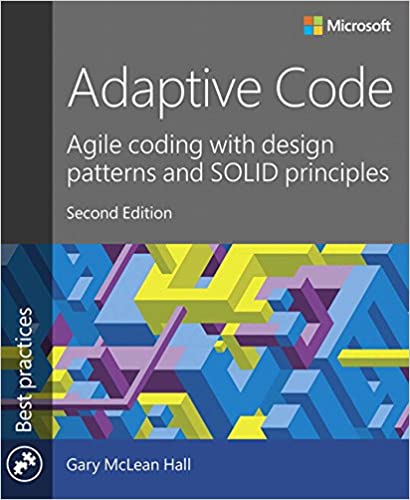The Builder Pattern is a creational Gang of Four (GoF) design pattern, defined in their seminal book ,Design Patterns: Elements of Reusable Object-Oriented Software , in which they presented a catalogue of simple and succinct solutions to commonly occurring design problems.
The pattern is useful for encapsulating and abstracting the creation of objects. It is distinct from the more common Factory Design Pattern , because the Builder Pattern contains methods of customising the creation of an object.
Separate the construction of a complex object from its representation so that the same construction process can create different representations.
Design Patterns: Elements of Reusable Object-Oriented Software
Whenever an object can be configured in multiple ways across multiple dimensions, the Builder Pattern can simplify the creation of objects and clarify the intent.
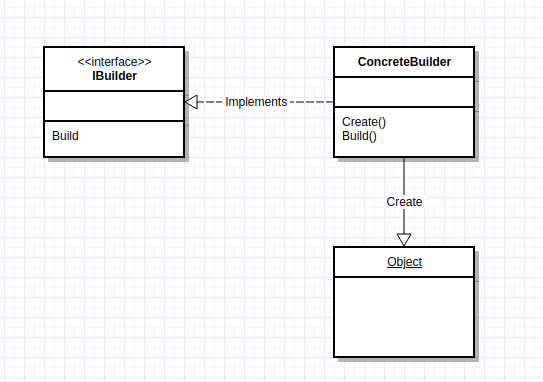
let's explore the Builder Pattern and how developers can use it to construct objects from components. You may already seen that the Factory Method Pattern returns one of several different subclasses, depending on the data passed in arguments to creation methods.
Builder Pattern assembles a number of objects in various ways depending on the data.
Advantages of the Builder Pattern
- The builder pattern enables developers to hide details of how an object is created
- The builder pattern enables developers to vary the internal representation of an object it builds.
- Each specific builder is independent of others and the rest of the application, improving Modularity and simplifies and enables the addition of other Builders.
- Provides greater control over the creation of objects.
The builder pattern is similar to the Abstract Factory Pattern in that both return classes made up of a number of other methods and objects.
The main difference between the Builder Pattern and the Abstract Factory Pattern, is that the Abstract Factory Pattern returns a family of related classes and the Builder Pattern constructs a complex object step by step, depending on the data presented to it.
Builder Pattern in Unit Tests
The builder pattern is a popular pattern to use in Unit tests, in fact one of my favourite tools to use in Unit Tests, Nbuilder - A rapid test object generator , which if you read the source code also provides a great example of how to to implement the builder pattern.
In his book, Adaptive Code: Agile coding with design patterns and SOLID principles, Gary Maclean Hall states the builder pattern is useful for encapsulating and abstracting the creation of objects, and provides an example of using the builder pattern to help clarify the intent of unit tests, by assisting to eliminate any unnecessary arrange code.
Example Builder Pattern
In this example, we are going to implement a very simple Builder Pattern and use it to create a Person class to contain some attributes to describe a person.
public class Person
{
public int Id { get; set; }
public string Firstname { get; set; }
public string Lastname { get; set; }
public DateTime DateOfBirth { get; set; }
public Gender Gender { get; set; }
}
You may notice that we make use of an Enum to contain the value of the gender.
public enum Gender
{
Male,
Female
}
There is nothing all that complicated about the class, its a simple POCO class. We can now develop our Builder class, which again we will keep simple to help illustrate the point. The builder class will basically return the object in a string format.
public class Person
{
public int Id { get; set; }
public string Firstname { get; set; }
public string Lastname { get; set; }
public DateTime DateOfBirth { get; set; }
public string Occupation { get; set; }
public Gender Gender { get; set; }
public override string ToString()
{
return $"Person with id: {Id} with date of birth
{DateOfBirth.ToLongDateString()} and name
{string.Concat(Firstname, " ",Lastname)} is a {Occupation}";
}
}
The builder class in its simplest guise just a series of name constructor methods with arguments, you'll notice that they always return an instance of the class. The final method on the builder class is the final method which will return the completed object. By convention this method is typically named Build or Create or something similar.
We can now make use of our Builder to create a person as follows.
class Program
{
static void Main(string[] args)
{
var person = new PersonBuilder()
.Id(10)
.Firstname("Gary")
.Lastname("Woodfine")
.Gender(Gender.Male)
.DateOfBirth(DateTime.Now)
.Occupation("Freelance Full-Stack Developer")
.Build();
Console.WriteLine(person.ToString());
Console.ReadLine();
}
}
We build the object by instantiation the PersonBuilder then adding the properties, then the final method we call is the Build method. We then simply call the ToString method to write out our values.
Using the Builder Pattern, we can avoid using large constructor methods to provide all the required parameters for constructing our object. Large constructor methods lead to unreadable and difficult to maintain code. It is possible that there may not always be a need to supply all arguments in constructor methods because in all probability they won't always be needed.
In the above code, I intentionally introduced a code smell, in the ToString(), you'll notice there is a lot of string interpolation and even additional concatenation. I primarily because I wanted to highlight how the .net core makes use of the builder pattern.
We can make use of the StringBuilder class, StringBuilder prevents having to recreate a string each time you are adding to it. Using the String class in C# means you are using an immutable object, but StringBuilder is much faster in most cases since it's not having to create a new String each time you append to it.
We can now refactor our ToString() method as follows
public override string ToString()=>
new StringBuilder()
.Append("Person with id: ")
.Append(Id.ToString())
.Append("with date of birth ")
.Append(DateOfBirth.ToLongDateString())
.Append(" and name ")
.Append(Firstname)
.Append(" ")
.Append(Lastname)
.Append(" is a ")
.Append(Occupation)
.ToString();
We use the StringBuilder to create the string. You'll notice, that even though I said by convention you could use the Buildor Createto define the method that will return your object, but you don't really need to rather you could opt for another name, in the case of StringBuilder it is ToString()
In the above example we have implemented a simple builder patter, however it probably isn't easy to determine why this actually provides any benefit to developers. After all, from this simple implementation you might be thinking but surely we could just a simply use C# object initialisation and get exactly the result.
var person2 = new Person
{
Id = 10,
Firstname = "Gary",
Lastname = "Woodfine",
DateOfBirth = DateTime.Now,
Occupation = "Freelance Full Stack Developer",
Gender = Gender.Male
};
The problem with this approach is that it is vry similar to passing arguments to a function, which inadvertently adds complexity to understanding the code.
The ideal number of arguments for a function is zero (niladic). Next comes one (monadic), followed closely by two (dyadic). Three arguments (triadic) should be avoided when possible. More than three (polyadic) requires very special justification – and then shouldn’t be used anyway.
Uncle Bob - Clean Code
There will invariably be situations when instantiating objects that you will need to call a function to do something to provide a value to that object. i.e. Generate a new ID which may need calling out to function to get a newly created Id value etc.
It is in situations like this that make the Builder pattern a much more viable option, and as defined in Philosophy of Software Design we are able to pull complexity downwards.
When developing a module, look for opportunities to take a little bit of extra suffering upon yourself in order to reduce the suffering of your users.
John Ousterhout - Philosophy of Software Design
A Philosophy of Software Design
addresses the topic of software design: how to decompose complex software systems into modules (such as classes and methods) that can be implemented relatively independently.
Fluent Builder Pattern implementation
The standard definition the Builder pattern separates the construction of a complex object from its representation so that the same construction process can create different representations.
The Builder pattern provides step-by-step creation of a complex object so that the same construction process can create different representations is the routine in the builder pattern that also makes for finer control over the construction process. All the different builders generally inherit from an abstract builder class that declares the general functions to be used by the director to let the builder create the product in parts.
Builder has a similar motivation to the abstract factory but, whereas in that pattern, the client uses the abstract factory class methods to create its own object, in Builder the client instructs the builder class on how to create the object and then asks it for the result. How the class is put together is up to the Builder class. It's a subtle difference.
The Builder pattern is applicable when the algorithm for creating a complex object should be independent of the parts that make up the object and how they are assembled and the construction process must allow different representations for the object constructed.
If we consider a person object and think of all the different variations we could expect to create a person object. For instance, how do we deal with married woman? Considering in some cases we may need to take into consideration her maiden name. How do we cater for trans-gender people? It soon becomes clear that there are all manner of rules and variations we need to consider when build a person object. All manner of varying combinations and all sorts of additional properties we will need to include. Rules that may not be easy or convenient to incorporate in object initialisation.
In our first implementation of builder for a fluent interface of the Person class, we implemented the builder with no strings attached. We have not enforced rules for the order of assignment.
The code is simple and easy to understand but it does leave the builder class open to misuse. We can implement the basic expression builder with method chaining in C# .NET.
There are two types of verboseness in the writing of code : that which complicates and that which clarifies
Gary Hall Maclean - Adaptive Code
We're going to refactor our builder slightly to incorporate a new method Create which will accept Firstname and Lastname argument but more importantly we are going to remove the creation of the Person class from the constructor and into Create method.
Adaptive Code
Agile coding with design patterns and SOLID principles
Applying principles from this book, will help you create code that accommodates new requirements and unforeseen scenarios without significant rewrites.
It also doesn't make much sense providing and Id to an object on creation, it is highly likely that a new Id should be created when the object is created. So we'll also remove the Id parameter from the Builder.
Implementing a fluent interface is a relatively straight-forward task that can be done through the use of method chaining. Method chaining is simply a set of assignment methods that return itself. The result from each method can then call the next assignment method, and so-on.
To guide the user and enforce rules of construction (such as, the Class can only be assigned once, followed by attributes), we utilize progressive interfaces. Where the method would return “thisâ€, we instead return an interface for the next step in line.
For instance, how do we deal with married woman? Considering in some cases we may need to take into consideration her maiden name. How do we cater for trans-gender people? It soon becomes clear that there are all manner of rules and variations we need to consider when build a person object. All manner of varying combinations and all sorts of additional properties we will need to include. Rules that may not be easy or convenient to incorporate in object initialization.
In our first implementation of builder for a fluent interface of the Person class, we implemented the builder with no strings attached. We have not enforced rules for the order of assignment.
The code is simple and easy to understand but it does leave the builder class open to misuse. We can implement the basic expression builder with method chaining in C# .NET.
We're going to refactor our builder slightly to incorporate a new method Createwhich will accept Firstname and Lastname argument but more importantly we are going to remove the creation of the Personclass from the constructor and into Create method.
It also doesn't make much sense providing and Id to an object on creation, it is highly likely that a new Id should be created when the object is created. So we'll also remove the Id parameter from the Builder.
Implementing a fluent interface is a relatively straight-forward task that can be done through the use of method chaining. Method chaining is simply a set of assignment methods that return itself. The result from each method can then call the next assignment method, and so-on.
To guide the user and enforce rules of construction (such as, the Class can only be assigned once, followed by attributes), we utilize progressive interfaces. Where the method would return this, we instead return an interface for the next step in line.
public class PersonBuilder
{
private Person _person;
public PersonBuilder Create(string firstName, string lastName)
{
_person = new Person();
_person.Firstname = firstName;
_person.Lastname = lastName;
_person.Id = Guid.NewGuid();
return this;
}
public PersonBuilder DateOfBirth( DateTime dob)
{
_person.DateOfBirth = dob;
return this;
}
public PersonBuilder Gender(Gender gender)
{
_person.Gender = gender;
return this;
}
public PersonBuilder Occupation(string occupation)
{
_person.Occupation = occupation;
return this;
}
public Person Build()
{
return _person;
}
}
Summary
We examined the Builder Pattern and seen how useful it is too create complex objects. We also looked at an example of how the .net core framework itself makes use of the builder pattern to provide common functionality string building functionality.
- What is this Directory.Packages.props file all about? - January 25, 2024
- How to add Tailwind CSS to Blazor website - November 20, 2023
- How to deploy a Blazor site to Netlify - November 17, 2023