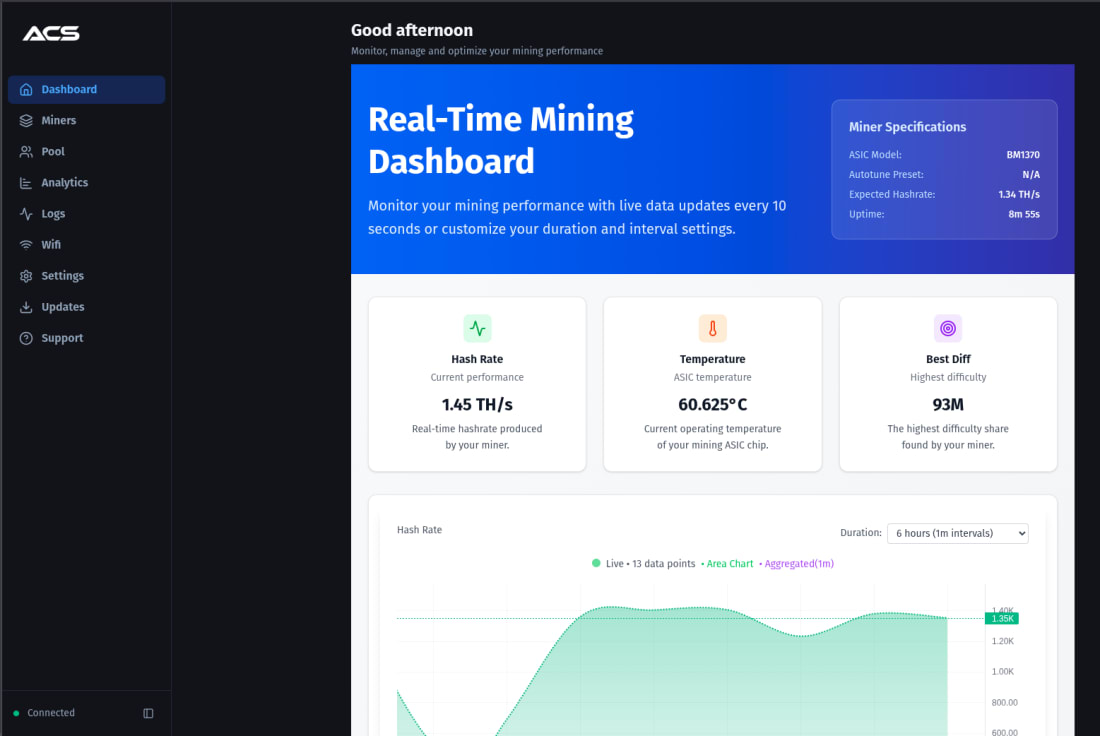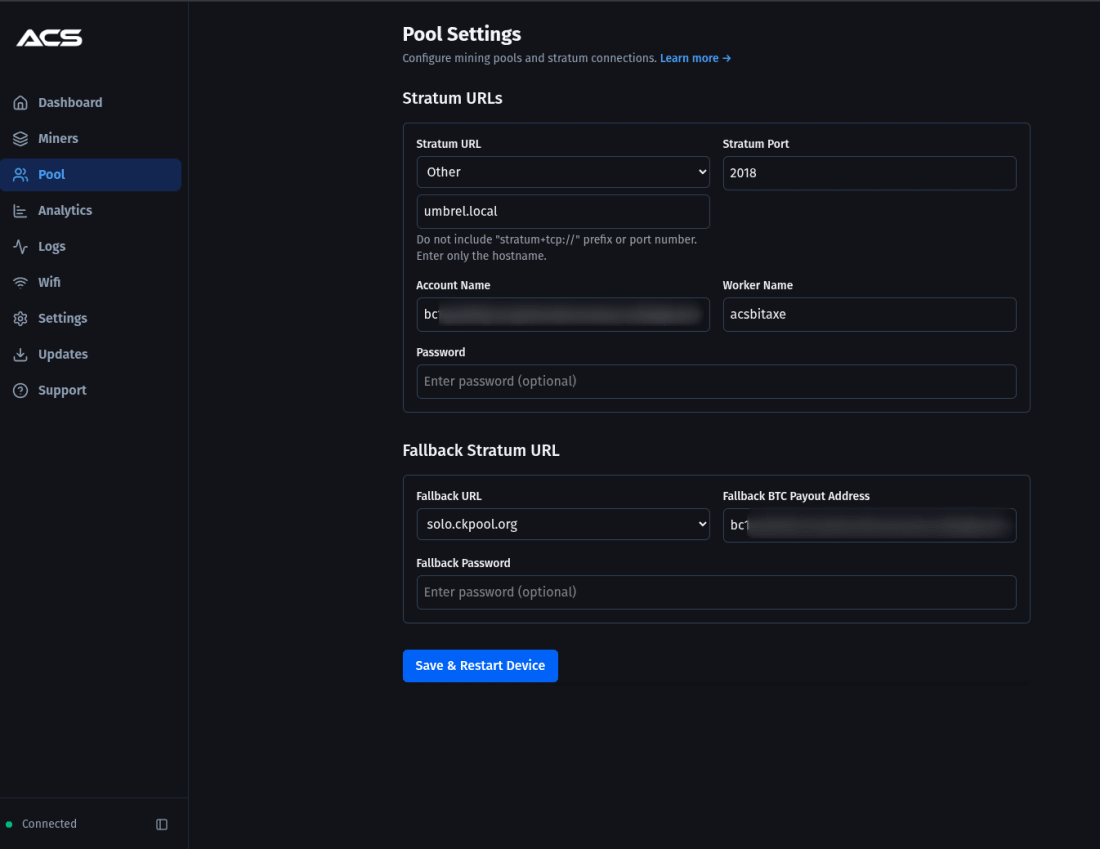Bitaxe Touch Genesis Batch
world first touchscreen Bitcoin home miner that turns your desk into a mini mining rig!
Over the past couple of years, I've been doing solo mining, running 2 Bitaxe 601 Black Editions on my desktop. Which has been great fun, and I have learned loads about Mining and even more about Bitcoin. I wanted to expand my fleet of miners, but still don't want to take the leap and purchase a full blown S21+ and have it running in my office!
I was going to purchase maybe another 2 Bitaxe and was likely to place in the Gym of our house, with concept of it being placing them areas of the house where proof of work happens, as I currently have 2 on my desk in the office. However, as fate would have it, I received an email from ACS announcing the release of Bitaxe Touch and I have to say I was hooked!
Learn how to start solo mining Bitcoin with a Bitaxe to help decentralise and secure the bitcoin network. As a reward you will start to partaking in the Bitcoin lottery and every ten minutes you'll be in with a chance to win the reward for mining a new block.
Unboxing the the Bitaxe Touch
I have to say I was quite impressed with the packaging of the Bitaxe Touch. After been involved in the Solo Mining space for a couple of years, I have kind got used to the indie hacker vibe of the scene, where the kit arrives in lets just say a less than professional packing , or to put it another way don't expect the Apple like experience of unpacking your kit.
With this level set of expectation, personally I was blown away with the packaging. It feels like us Solo Miners are moving forward. Not to spend too much time on the box, but it felt solid and most important of all it felt that the Bitaxe Touch was well protected on its journey.
I have to say, on opening the box, I had a little giggle and also reminded exactly why us solo miners are doing the things we do and why it is important we all continue to do so.
Its still a rather poignant reminder, why our modern society needs to separate money and state. Its sobering to realise that similar mistakes made in the run up to the 2008 Great Financial Crash are being made now. The dangers of financial centralisation are all too real, which drives the realization that self sovereignty is vitally important.





Bitaxe Touch
Bitaxe Touch is exceptionally lightweight at 0.6kg, making it highly portable and convenient to set up anywhere. Equipped with the advanced BM1370 chip, this ASIC Miner delivers stable Bitcoin mining performance, ensuring reliability and efficiency.
The compact design, energy-efficient operation, and user-friendly performance, it’s tailored to meet the needs of newcomers to Bitcoin mining.
The Bitaxe Touch has a hashrate of 1.6 TH/s and just 22W of power draw, it stands out as one of the most efficient and user-friendly solo miners available today.
Key Features
- Real-Time Bitcoin Price Updates
Stay informed of the latest market trends. The Bitaxe Touch integrates with the Mempool. space API, updating Bitcoin prices every minute. T - Power Usage Insights
Optimize your mining operations effortlessly. With real-time monitoring of voltage and total wattage, the Bitaxe Touch helps you track and improve your energy efficiency, making your mining setup smarter and more cost-effective. - Hash Rate and Performance Monitoring
Track your mining efficiency in real-time. The Bitaxe Touch displays live updates of your hash rate in GH/s and energy efficiency in W/TH, enabling you to fine-tune your settings for maximum output and profitability. - Temperature Control
Keep your miner performing at its best. The Bitaxe Touch features an accurate temperature display on its screen, helping you monitor and maintain optimal operating conditions to ensure long-term stability and efficiency.
Bitaxe Touch configuration
I won't go into much detail about how to initially configure your Bitaxe Touch to start mining Bitcoin, because to be quite honest there simply isn't much to do, other than plug in your Bitaxe Touch into the power, wait for it to start and then enter your WiFi Details when prompted.
You may have the option to insert your Bitcoin address, but to be honest I skipped that part on the device and opted for the Web Interface to do so, because I wanted to configure my mining pool and other details.
I just plugged the Bitaxe Touch and placed it on the allocated space on my desk, assigned the WiFi Credentials, within seconds its default display jumped into play.


Assign Mining People details
If like me you also run your own Bitcoin Node, a practice I would urge all Bitcoiners to do regardless of whether you want to start mining or not. There are many more advantages to running a node, and these days it is not all the difficult with the plethora of Node options available these days.
Running a Bitcoin node is a powerful way to participate in the decentralised network, offering enhanced privacy and security. By maintaining a full copy of the blockchain, nodes verify transactions independently, contributing to the network's robustness.
Once your Bitaxe Touch is connected to your network, it should display the IP Address, and you can use this IP address on any machine on your network to access the Dashboard.
Your Bitaxe Touch Web Dashboard, will provide basic information relating to your minor, all this information is already accessible on your Bitaxe Touch which I will illustrate further in this post. However, the key thing we've come to the web interface is to set our Mining Pool information.
In order to do this we need to click on Pool
Public Pool is an open-source, solo Bitcoin mining application that lets you run your own pool using your own node. Instead of relying on centralized pools, Public Pool enables your mining hardware to submit work to your personal setup, ensuring that you have full control over your mining operation.
Bitaxe Touch Screens
The features of the Bitaxe Touch are as in it's name implies and it would be remiss of me not to include a few shots of going through the screens.
The Bitaxe Touch comes with a standard 4″ screen which is a 800×480-pixel touchscreen LCD , becoming your personal command centre for everything Bitcoin.
Some of the screens available on your Bitaxe Touch include:
- A desktop clock
- Hash Rate monitor
- Bitcoin Price
- Power Consumption Monitor
- Power Consumption Chart
- Miner stats
There is a whole load more and totally worth exploring and you can set whichever you like as your primary display.






Bitaxe Touch Perfomance metrics
The Bitaxe Touch ships with 3 performance modes:
- Low power mode.
- Medium power mode.
- High power mode.
These three modes enable you to overclock or underclock your device with just a few touches. The touchscreens UI works on top of AxeOS, which is still accessible from the IP address of the Bitaxe. Leaving Axe0S accessible was a priority of the team involved with this build, as it enables end users to get into the device operating system and customise settings.
What I like about the Bitaxe Touch
- Open Source - Transparency matters
- User Friendly - The touchscreen interface takes the intimidation out of mining, making it accessible for first timers and pros alike.
- High Performance: advanced cooling and overclocking capabilities, the Bitaxe Touch is primed to deliver impressive hash rates at optimal power efficiency.
- Customization Options: From performance profiles to themes, this miner is truly yours—inside and out.